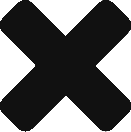So your trusty iPhone 4 is starting to become slow. It takes an age to get on the camera, internet browsing is just a hassle and the touchscreen feels laggy and delayed.
So what can you do to turn back the clock and get your device working like it was 2010? Some of these iPhone performance tips may help.
1.Well, clear your phone down.
One of the best iPhone performance tips – If your phone is holding 30 apps, 300 photos, 1000 songs it may be time for a spring clean. Be selective look at what apps you actually use, back your photos up to a computer and delete them from your mobile. Imagine you physically lugging around 1000 CD’s (Kids these are round sparkly things that use to contain songs), you would probably be a bit slow too.
If you want to go full nuclear and get rid of everything, do a factory reset. This will wipe the phone completely and would make a vast improvement.
2.Check how many apps you have running
We have gone to do repairs where customers say their phones are slow. They have 65 apps running at the same time. “I think my phone has a battery issue”. No, it’s your cluttered use of applications driving your poor iPhone into the ground.
You know when you try and do multiple things at a time, you work a lot and have to take care of the kids and then you have that lunch to go to, but also the washing needs doing but then the car needs an MOT, also you haven’t been to the gym in a while and then burn out… That happens to your phone too. At times it may freeze and have a nap … sound familiar.
Close your applications down from time to time. Have a time spent in your day to give your phone some TLC.
How do I close applications down?
- Double click the home button on your device.
- Swipe up on applications you are not using.
- This will close these applications.
3. DO NOT UPDATE TO THE LATEST SOFTWARE
Put a V8 Mustang engine into a Ford Model T. How well do you think the Model T will operate? Well?
This comparison is similar to putting the latest software on some very old hardware. So if you have an iPhone 4 updating to the newest software can cause it to run even slower then before. The phone is just not built to use software that advance. Another comparison may be getting a primary school student to complete a masters in astrophysics. They could give it a good go, it would take a while and probably lead to the child burning out.
Some of the newest software takes up so much memory on your phone. This goes back to problem 1.
So there you have it, 3 tips to get your phone back working like the day you bought it. Much better than spending over £600 on a new one eh?