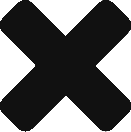Looking to back up your Samsung using Smart Switch? Follow our directions.
- Go to https://play.google.com/store/apps
- Search Samsung smart switch and download it (Make sure you download the appropriate one for PC or Mac).
- Once downloaded open smart switch.
- Plug your Samsung into the computer with your charging cable (micro-USB).
- You will now need to unlock your phone.
- Click “Back Up” on your computer.
- Click allow on the device.
- Now just wait and all your Samsung’s data will be backed up onto your computer.