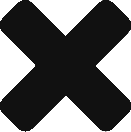WeFix offer the most convenient way to get your Samsung S7 Edge screen repaired. The WeFix service comes to you at home or at work and even offers same day appointments.
If however you fancy having a go at repairing your S7 Edge screen yourself, we’ve prepared some handy guidelines before you get started.
Tools & Parts You Will Need:
- Galaxy S7 Edge Screen
- Phillips #00 Screwdriver(often known as PH 00)
- Plastic/carbon prying tool used to pry/disconnect cables/parts/connections
- Sim Card Eject Tool
- Heat gun or heat pack tool
- Suction handle
- Opening picks (thin prying tool for glued edges)
- Tweezers
The approximate cost of the above tools is £40. Never use the wrong tools as they will damage the case and internals of the phone. We recommend purchasing the above tools from a specialist supplier before you get started. Don’t we tempted to use metal screwdrivers on any edges, cables or connections.
Time Required For Your Samsung S7 Edge Screen Repair
We recommend allowing 2 – 3 hours for this task. Our experienced technicians require 1 – 1.5 hours, so leave plenty of time and a make sure you have a clean work space with no distractions.
Precautions Before Getting Started
Some S7 Edge screens may come pre-installed in a new frame(chassis). If this is the case you will need to transplant all of your phone’s internal components and also install a new battery. MAke sure you have all the parts you need before getting started.
If the frame is damaged or bent you’ll need to replace it – if you don’t, the screen may not mount correctly.
Take extra care with heavily shattered screens – glass can be very sharp, so apply tape of a complete screen protector before you get started.
Finding The Best Samsung S7 Edge Screen Repair Guide
There are lots guides online for replacing an S7 Edge screen. YouTube reports literally hundreds of guides, with some being as long as 30 minutes. Don’t be confused though, it will take far longer and these videos always make it look easier than it is. You’ll need to watch, pause and repair at every step.
There are also numerous step by step guides with good instructions and photos. The iFixit series of guides are particularly good and for the Galaxy S7 Edge they report 32 individual steps to replacing your screen. iFixit it rate the S7 Edge screen replacement as “Difficult”.
The iFixit guide features 5 sections:
- SIM Card Tray – 1 step
- Rear Glass – 7 steps
- Loudspeaker Assembly – 4 steps
- Battery Disconnect – 1 step
- Display Assembly – 19 steps
Hopefully you are now ready to tackle repairing you S7 Edge Screen. If not, you can book with WeFix and leave this repair to the professionals.