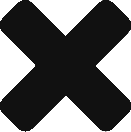As an iPhone repair company, we come across lots of weird and wonderful stories and symptoms, with an equal amount of resolutions.
However, when we start to see a pattern of common issues amongst our customers and their iPhones, we think it’s best to spread a little of our diagnostic knowledge. We’re more than just a pretty van.
One issue we come into contact with a LOT is a damaged U2 ic chip on Apple iPhones.
A U2 ic chip is a small part of your iPhones’ board. This little guy is in charge (geddit?) of the power and battery usage of the iPhone and how your phone ‘understands’ when it’s plugged in and how much battery is left.
Unfortunately, Chippy doesn’t like change, so if he experiences fluctuating voltage from a charger then he has a bit of a breakdown. And by that we mean he just stops doing his job. Your device will experience difficulty charging, inability to recognise a charger, inability to charge from flat (but can charge if the battery has some percentage left), heat, rapid battery drainage and ‘fake charging to name but a few.
Apple are very clever (obviously) and have ensured that all of their chargers are fitted with stabilising technology, which ensures Chippy is a happy chappy and that your battery functionality is…snappy (sorry).
Basically, if you use non-Apple chargers, power banks etc then your device is prone to U2 ic Chip damage.
The reason this issue can be extra tricky is because it has many of the same symptoms as software, battery and charger port issues…*insert eye roll here*. It’s basically a problem that plays hard to get when it comes to diagnostics.
Usually, if you regularly use non-Apple chargers, car chargers, power banks, or other charging equipment not designed by Apple, it is more than likely that your device’s symptoms are due to chippy having a meltdown. However, there are a few checks you can do to rule out any other options:
- Check Your Software
- If your iPhone has recently updated to iOS 10 then make sure it has now been updated to iOS 10.2, as battery issues have been a big part of the new software’s teething problems
- If your iPhone hasn’t updated to any version of iOS 10 yet, try updating first ,as all of your Apps’ updates will now be created to work with the new software and could be causing issues with battery usage
2. Check Your Battery
-
- See if a battery replacement changes anything. If it doesn’t, most places will give you a partial refund
3. Check Your Charger
Trying a new charger (from Apple). This could also help resolve some of these issues as any damage to your current one could be causing your device to be charging up inconsistently and therefore appear as though it is taking a very long time to charge, or like it is not connecting properly.
4. Check Your Dock
Build up of fluff, dirt and other
If it turns out that the issue is indeed with your device’s U2 ic chip then don’t worry too much! It is completely repairable by a board level iPhone repair company and plenty of them have warranty too.